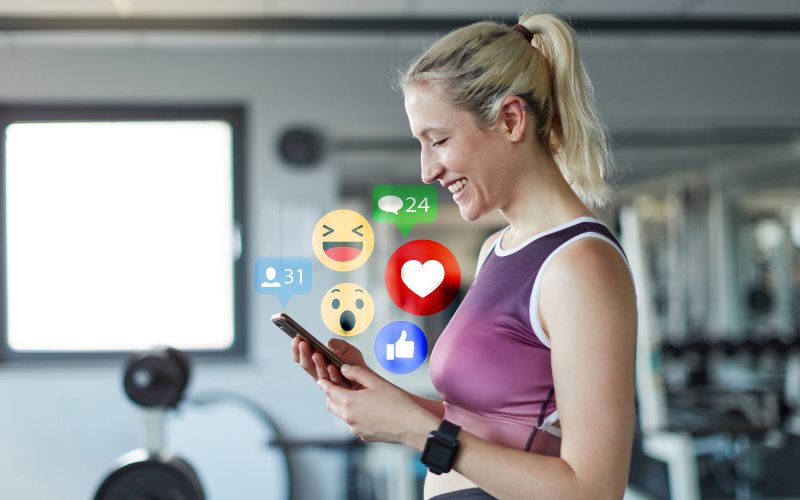How To Edit Videos Like a Professional
In today’s digital age, video content is king. From vlogs to product demos, educational tutorials to music videos, the demand for high-quality video content has never been higher. As such, video editing has become a vital skill for content creators and marketers alike. In this blog post, we’ll cover some essential tips and tricks for editing videos like a pro.
Get the Right Tools
The first step to becoming a pro video editor is to get the right tools. There are several video editing software options available in the market today, ranging from free to paid versions. Some popular options include Adobe Premiere Pro, Final Cut Pro, iMovie, and DaVinci Resolve. Each software has its unique features and capabilities, so it’s essential to research which one suits your needs best.
Organize Your Footage
Before you begin editing, it’s crucial to have all your footage organized. This means labeling and grouping clips by theme, location, or event. This way, you can easily find the footage you need without wasting time scrolling through hundreds of clips. A great way to organize your footage is to use video logging software like Shot Lister or Celtx.
Plan Your Story
A successful video edit begins with a well-crafted story. The first step in creating a story is to decide on the purpose of your video. Do you want to inform, entertain, or persuade your audience? Once you’ve determined your goal, you can create an outline of your story, including the main points you want to convey. Remember that a great story needs to have a clear beginning, middle, and end.
Cut to the Beat
One of the most effective ways to create an engaging video is to cut to the beat of the music. This means that you cut your clips in time with the music’s rhythm, creating a more dynamic and visually appealing video. To do this, you’ll need to select your music track and then use the audio waveform to identify the beats. You can then cut your clips to align with the music’s tempo, creating a seamless and engaging visual experience.
Use Transitions Wisely
Transitions are an essential part of any video edit, but they should be used sparingly. Overusing transitions can distract from your story and make your video feel choppy. When using transitions, it’s best to stick with simple cuts or fades to avoid drawing too much attention away from your content.
Color Correct Your Footage
Color correction is the process of adjusting the colors in your footage to create a more visually appealing video. This involves adjusting the brightness, contrast, saturation, and hue of your footage to create a cohesive look. Many video editing software options offer built-in color correction tools, or you can use a plugin like Color Finale or Magic Bullet.
Add Text and Graphics
Text and graphics can add a lot of value to your video, especially when used to highlight important information or key points. When adding text or graphics, it’s important to keep them simple and easy to read. Use bold, contrasting colors and stick to easy-to-read fonts like Arial or Helvetica.
Audio is Key
Audio is often overlooked, but it’s a crucial part of any video editor. A poor-quality audio track can detract from your content and make it challenging to watch. When editing your audio, ensure that it’s clear, consistent, and free of background noise. You can also add sound effects and music to enhance the overall quality of your video.
Keep it Short and Sweet
In today’s fast-paced digital world, attention spans are shorter than ever. To keep your audience engaged, it’s best to keep your videos short and to the point. This means cutting out any unnecessary footage or dialogue that doesn’t add value to the story you’re telling. A good rule of thumb is to aim for a video length of around 2-3 minutes, but this can vary depending on the content and platform.
Practice Makes Perfect
Finally, the key to editing videos like a pro is practice. The more you edit, the better you’ll become at identifying what works and what doesn’t. Don’t be afraid to experiment with new techniques and styles, and always be open to feedback from others.
In conclusion, editing videos like a pro requires the right tools, organization, storytelling skills, knowledge of video editing techniques, and practice. By following these tips, you’ll be well on your way to creating high-quality, engaging video content that captures your audience’s attention and keeps them coming back for more.

VIDEO PRODUCTION SERVICES
corporate video NYC
corporate video NJ
corporate video production NYC
new york video crews
video editing NYC
financial video production services NYC
new york branded content production
MAIN SERVICES
Corporate Video Production
New York
Corporate Video Production
Duval Visuals: Pioneering Excellence in Corporate Video Production Across the New York State
Duval Visuals | Video Production For Small and Large Companies in Babylon, NY
Duval Visuals | Video Production Film Recording in Bay Ridge, NY
Duval Visuals | Video Production Video Editing in Bayside, NY
Duval Visuals | Video Production Film Recording in Bellerose, NY
Duval Visuals | Video Production Camera Crews in Bowery, NY
Duval Visuals | Video Production Camera Crews in Carroll Gardens, NY
Duval Visuals | Video Production Video Editing in Chelsea, NY
Duval Visuals | Video Production Camera Crews in Chinatown, NY
Duval Visuals | Video Production Video Editing in Cobble Hill, NY
Duval Visuals | Video Production Video Shoots in Dumbo, NY
Duval Visuals | Video Production Video Shoots in East Village, NY
Duval Visuals | Video Production Camera Crews in Financial District, NY
Duval Visuals | Video Production Video Editing in Flatiron District, NY
Duval Visuals | Small Business Video Production in Floral Park, NY
Duval Visuals | Video Production Video Shoots in Forest Hills, NY
Duval Visuals | Video Camera Crews in Garden City, NY
Duval Visuals | Video Production Camera Crews in Gramercy Park, NY
Duval Visuals | Video Production Video Editing in Harlem, New York, NY
Duval Visuals | Video Production Video Shoots in Hell’s Kitchen, NY
Duval Visuals | Video Production Camera Crews in Inwood, NY
Duval Visuals | Corporate Video Production in Islip, NY
Duval Visuals | Small Business Video Production in Jericho, NY
Duval Visuals | Video Production Camera Crews in Lenox Hill, NY
Duval Visuals | Video Production Video Editing in Little Italy, NY
Duval Visuals | Video Production Camera Crews on the Lower East Side, NY
Duval Visuals | Video Production For Small and Large Companies in Manhasset Hills, NY
Duval Visuals | Video Production Video Editing in Manhattan, NY
Duval Visuals | Video Production Camera Crews in Midtown, NY
Duval Visuals | Video Camera Crews in Mineola, NY
Duval Visuals | Video Production Video Shoots in Morningside Heights, NY
Duval Visuals | Video Production Video Shoots in NoHo, NY
Duval Visuals | Small Business Video Production in Oyster Bay, NY
Duval Visuals | Video Production Camera Crews in Riverside South, NY
Duval Visuals | Video Production Camera Crews in Soho, NY
Duval Visuals | Video Production Film Recording in South Street Seaport, NY
Duval Visuals | Small Business Video Production in Stony Brook, NY
Duval Visuals | Video Production Video Editing in Tribeca, NY
Duval Visuals | Video Production Video Shoots in Tudor City, NY
Duval Visuals | Video Production Camera Crews on the Upper East Side, NY
Duval Visuals | Video Production Video Shoots on the Upper West Side, NY
Duval Visuals | Video Production For Small and Large Companies in Valley Stream, NY
Duval Visuals | Video Production Video Shoots in Washington Heights, NY
Duval Visuals | Video Production Video Shoots in West Village, NY
Duval Visuals | Video Production Film Recording in Williamsburg, NY
New Jersey
Corporate Video Production
Duval Visuals: Leading the Way in New Jersey Corporate Video Production
Duval Visuals | Video Production Film Recording in Bloomfield, NJ
Duval Visuals | Video Production Film Recording in Cedar Grove, NJ
Duval Visuals | Top Quality Corporate Video Creation in Cranford, NJ
Duval Visuals | Video Production Video Shoots in Cresskill, NJ
Duval Visuals | Excellent Corporate Video Production in East Brunswick, NJ
Duval Visuals | Video Production Camera Crews in Edgewater, NJ
Duval Visuals | Corporate Video Production Experts in Edison, NJ
Duval Visuals | Top Quality Corporate Video Creation in Elizabeth, NJ
Duval Visuals | Video Production Camera Crews in Guttenberg, NJ
Duval Visuals | Video Production Camera Crews in Hackensack, NJ
Duval Visuals | Video Production Film Recording in Harrison, NJ
Duval Visuals | Video Production Camera Crews in Hoboken, NJ
Duval Visuals | Video Production Camera Crews in Jersey City, NJ
Duval Visuals | Corporate Video Production Experts in Linden, NJ
Duval Visuals | Video Production Video Shoots in Little Falls, NJ
Duval Visuals | Video Production Video Editing in Lodi, NJ
Duval Visuals | Excellent Corporate Video Production in Middlesex, NJ
Duval Visuals | Video Production Camera Crews in Montclair, NJ
Duval Visuals | Corporate Video Production Experts in New Brunswick, NJ
Duval Visuals | Video Production Camera Crews in Newark, NJ
Duval Visuals | Video Production Camera Crews in Nutley, NJ
Duval Visuals | Video Production Camera Crews in Paramus, NJ
Duval Visuals | Video Production Camera Crews in Princeton, NJ
Duval Visuals | Video Production Camera Crews in Secaucus, NJ
Duval Visuals | Video Production Video Shoots in Summit, NJ
Duval Visuals | Video Production Camera Crews in Tenafly, NJ
Duval Visuals | Video Production Camera Crews in Totowa, NJ
Duval Visuals | Excellent Corporate Video Production in Union, NJ
Duval Visuals | Video Production Camera Crews in Wayne, NJ
Duval Visuals | Video Production Camera Crews in Weehawken, NJ
Duval Visuals | Video Production Film Recording in West Milford, NJ
Duval Visuals | Video Production Video Editing in West New York, NJ
Duval Visuals | Top Quality Corporate Video Creation in Westfield, NJ
Duval Visuals | Video Production Video Shoots in Westwood, NJ
Duval Visuals | Top Quality Corporate Video Creation in Woodbridge Township, NJ
Duval Visuals | Video Production Video Shoots in Woodland Park, NJ
Connecticut
Corporate Video Production
Duval Visuals | Corporate Video Production in Bridgeport, CT
Duval Visuals | Video Production For Small and Large Companies in Bristol, CT
Duval Visuals | Video Production For Small and Large Companies in Danbury, CT
Duval Visuals | Corporate Video Production in Fairfield, CT
Duval Visuals | Video Camera Crews in Greenwich, CT
Duval Visuals | Small Business Video Production in Hartford, CT
Duval Visuals | Video Production For Small and Large Companies in New Haven, CT
Duval Visuals | Video Production For Small and Large Companies in Stamford, CT
Duval Visuals | Video Production For Small and Large Companies in West Hartford, CT
Duval Visuals | Small Business Video Production in Westport, CT
Duval Visuals | Video Production Services For Corporate Video Production in East Hartford, CT
Duval Visuals | Video Production Services For Corporate Video Production in Hamden, CT
Duval Visuals | Video Production Services For Corporate Video Production in Manchester, CT
Duval Visuals | Video Production Services For Corporate Video Production in Meriden, CT
Duval Visuals | Video Production Services For Corporate Video Production in Middletown, CT
Duval Visuals | Video Production Services For Corporate Video Production in Milford, CT
Duval Visuals | Video Production Services For Corporate Video Production in New Britain, CT
Duval Visuals | Video Production Services For Corporate Video Production in Norwalk, CT
Duval Visuals | Video Production Services For Corporate Video Production in Stratford, CT
Duval Visuals | Video Production Services For Corporate Video Production in Wallingford, CT
Duval Visuals | Video Production Services For Corporate Video Production in Waterbury, CT
Duval Visuals | Video Production Services For Corporate Video Production in West Haven, CT
Video Testimonial Production
New York
Video Testimonial Production
Expert Testimonial Video Production Across New York State | Duval Visuals
Duval Visuals | Best Testimonial Video Production Company in Bay Ridge, NY
Duval Visuals | Client Testimonial Video Production Company in Bowery, NY
Duval Visuals | Client Testimonial Video Production Company in Brooklyn Heights, NY
Duval Visuals | Customer Testimonial Video Production Services in Carroll Gardens, NY
Duval Visuals | Client Testimonial Video Production Company in Chelsea, NY
Duval Visuals | Best Testimonial Video Production Company in Chinatown, NY
Duval Visuals | Top Testimonial Video Production Services in East Village, NY
Duval Visuals | Top Testimonial Video Production Services in Financial District, NY
Duval Visuals | Customer Testimonial Video Production Services in Flatiron District, NY
Duval Visuals | Best Testimonial Video Production Company in Gramercy Park, NY
Duval Visuals | Top Testimonial Video Production Services in Harlem, NY
Duval Visuals | Best Testimonial Video Production Company in Hell’s Kitchen, NY
Duval Visuals | Client Testimonial Video Production Company in Lenox Hill, NY
Duval Visuals | Top Testimonial Video Production Services in Little Italy, NY
Duval Visuals | Top Testimonial Video Production Services on the Lower East Side, NY
Duval Visuals | Top Testimonial Video Production Services in Midtown, NY
Duval Visuals | Best Testimonial Video Production Company in Morningside Heights, NY
Duval Visuals | Client Testimonial Video Production Company in NoHo, NY
Duval Visuals | Best Testimonial Video Production Company in Park Slope, NY
Duval Visuals | Client Testimonial Video Production Company in Prospect Heights, NY
Duval Visuals | Customer Testimonial Video Production Services in Riverside South, NY
Duval Visuals | Customer Testimonial Video Production Services in Soho, NY
Duval Visuals | Best Testimonial Video Production Company in South Street Seaport, NY
Duval Visuals | Client Testimonial Video Production Company in Tribeca, NY
Duval Visuals | Customer Testimonial Video Production Services in Tudor City, NY
Duval Visuals | Customer Testimonial Video Production Services on the Upper East Side, NY
Duval Visuals | Best Testimonial Video Production Company on the Upper West Side, NY
Duval Visuals | Customer Testimonial Video Production Services in Washington Heights, NY
Duval Visuals | Best Testimonial Video Production Company in West Village, NY
Duval Visuals | Top Testimonial Video Production Services in Williamsburg, NY
New Jersey
Video Testimonial Production
Professional Testimonial Video Production in New Jersey State | Duval Visuals
Duval Visuals | Customer Testimonial Video Production Services in Bloomfield, NJ
Duval Visuals | Client Testimonial Video Production Company in Cedar Grove, NJ
Duval Visuals | Best Testimonial Video Production Company in Cranford, NJ
Duval Visuals | Top Testimonial Video Production Services in East Brunswick, NJ
Duval Visuals | Best Testimonial Video Production Company in Edgewater, NJ
Duval Visuals | Client Testimonial Video Production Company in Edison, NJ
Duval Visuals | Top Testimonial Video Production Services in Elizabeth, NJ
Duval Visuals | Best Testimonial Video Production Company in Guttenberg, NJ
Duval Visuals | Customer Testimonial Video Production Services in Hackensack, NJ
Duval Visuals | Client Testimonial Video Production Company in Harrison, NJ
Duval Visuals | Client Testimonial Video Production Company in Hoboken, NJ
Duval Visuals | Top Testimonial Video Production Services in Jersey City, NJ
Duval Visuals | Client Testimonial Video Production Company in Linden, NJ
Duval Visuals | Top Testimonial Video Production Services in Middlesex, NJ
Duval Visuals | Customer Testimonial Video Production Services in Montclair, NJ
Duval Visuals | Client Testimonial Video Production Company in New Brunswick, NJ
Duval Visuals | Best Testimonial Video Production Company in Newark, NJ
Duval Visuals | Client Testimonial Video Production Company in Nutley, NJ
Duval Visuals | Client Testimonial Video Production Company in Paramus, NJ
Duval Visuals | Customer Testimonial Video Production Services in Princeton, NJ
Duval Visuals | Client Testimonial Video Production Company in Secaucus, NJ
Duval Visuals | Customer Testimonial Video Production Services in Summit, NJ
Duval Visuals | Customer Testimonial Video Production Services in Tenafly, NJ
Duval Visuals | Top Testimonial Video Production Services in Totowa, NJ
Duval Visuals | Best Testimonial Video Production Company in Union, NJ
Duval Visuals | Best Testimonial Video Production Company in Wayne, NJ
Duval Visuals | Customer Testimonial Video Production Services in Weehawken, NJ
Duval Visuals | Client Testimonial Video Production Company in Westfield, NJ
Duval Visuals | Best Testimonial Video Production Company in Woodbridge Township, NJ
Duval Visuals | Customer Testimonial Video Production Services in Woodland Park, NJ
Connecticut
Duval Visuals Connecticut Video Testimonial Production Service Areas
Elevate Your Brand with Connecticut Testimonial Video Production | Duval Visuals
Duval Visuals | Video Testimonial Production Company in Bridgeport, CT
Duval Visuals | Video Testimonial Production Company in Bristol, CT
Duval Visuals | Video Testimonial Production Company in Fairfield, CT
Duval Visuals | Video Testimonial Production Company in Greenwich, CT
Duval Visuals | Video Testimonial Production Company in Danbury, CT
Duval Visuals | Video Testimonial Production Company in Hartford, CT
Duval Visuals | Video Testimonial Production Company in New Haven, CT
Duval Visuals | Video Testimonial Production Company in Stamford, CT
Duval Visuals | Video Testimonial Production Company in West Hartford, CT
Duval Visuals | Video Testimonial Production Company in Westport, CT
Duval Visuals | Video Production Services For Video Testimonial Production in Wallingford, CT
Duval Visuals | Video Production Services For Video Testimonial Production in Middletown, CT
Duval Visuals | Video Production Services For Video Testimonial Production in East Hartford, CT
Duval Visuals | Video Production Services For Video Testimonial Production in Stratford, CT
Duval Visuals | Video Production Services For Video Testimonial Production in Milford, CT
Duval Visuals | Video Production Services For Video Testimonial Production in West Haven, CT
Duval Visuals | Video Production Services For Video Testimonial Production in Manchester, CT
Duval Visuals | Video Production Services For Video Testimonial Production in Meriden, CT
Duval Visuals | Video Production Services For Video Testimonial Production in Hamden, CT
Duval Visuals | Video Production Services For Video Testimonial Production in New Britain, CT
Duval Visuals | Video Production Services For Video Testimonial Production in Norwalk, CT
Duval Visuals | Video Production Services For Video Testimonial Production in Waterbury, CT
Green Screen Video Production
New York
Green Screen Video Production
New Jersey
Green Screen Video Production
Connecticut
Duval Visuals Connecticut Green Screen Video Production Service Areas
Professional Green Screen Video Production Company in Connecticut – Duval Visuals
Duval Visuals | Green Screen Video Production Company in Bridgeport, CT
Duval Visuals | Green Screen Video Production Company in Bristol, CT
Duval Visuals | Green Screen Video Production Company in Danbury, CT
Duval Visuals | Green Screen Video Production Company in Fairfield, CT
Duval Visuals | Green Screen Video Production Company in Greenwich, CT
Duval Visuals | Green Screen Video Production Company in Hartford, CT
Duval Visuals | Green Screen Video Production Company in New Haven, CT
Duval Visuals | Green Screen Video Production Company in Stamford, CT
Duval Visuals | Green Screen Video Production Company in West Hartford, CT
Duval Visuals | Green Screen Video Production Company in Westport, CT
Duval Visuals | Video Production Services For Green Screen Video Creation in Wallingford, CT
Duval Visuals | Video Production Services For Green Screen Video Creation in Middletown, CT
Duval Visuals | Video Production Services For Green Screen Video Creation in East Hartford, CT
Duval Visuals | Video Production Services For Green Screen Video Creation in Stratford, CT
Duval Visuals | Video Production Services For Green Screen Video Creation in Milford, CT
Duval Visuals | Video Production Services For Green Screen Video Creation in West Haven, CT
Duval Visuals | Video Production Services For Green Screen Video Creation in Manchester, CT
Duval Visuals | Video Production Services For Green Screen Video Creation in Meriden, CT
Duval Visuals | Video Production Services For Green Screen Video Creation in Hamden, CT
Duval Visuals | Video Production Services For Green Screen Video Creation in New Britain, CT
Duval Visuals | Video Production Services For Green Screen Video Creation in Norwalk, CT
Duval Visuals | Video Production Services For Green Screen Video Creation in Waterbury, CT
Video Interview Production
New York
Duval Visuals New York Video Interview Production Service Areas
New York’s Premier Video Interview Production Services – Duval Visuals
Duval Visuals Interview Video Content Creation in Bowery, NY
Duval Visuals Interview Video Content Creation in Chelsea, NY
Duval Visuals Interview Video Content Development in Bay Ridge, NY
Duval Visuals Interview Video Content Development in Bellerose, NY
Duval Visuals Interview Video Content Services in Bayside, NY
Duval Visuals Interview Video Content Shooting and Editing in Dumbo, NY
Duval Visuals Video Interview Creation in Carroll Gardens, NY
Duval Visuals Video Interview Shooting and Editing in Babylon, NY
Duval Visuals Video Interview Shooting and Editing in Chinatown, NY
Duval Visuals Video Interview Shooting and Editing in Cobble Hill, NY
Top Rated Video Interview Production Company in Hell’s Kitchen, NY
Expert Video Interview Production Company in Harlem, New York, NY
Expert Video Interview Production Agency in Gramercy Park, NY
Top Rated Creative Video Interview Production Firm in Garden City, NY
Professional Video Interview Production Services in Forest Hills, NY
Leading Video Interview Production Services in Floral Park, NY
Professional Video Interview Production Services in Flatiron District, NY
Top Rated Video Interview Production Studio in Financial District, NY
Best Video Interview Production Services in East Village, NY
New Jersey
Duval Visuals New Jersey Video Interview Production Service Areas
Premier Video Interview Production Services in New Jersey – Duval Visuals
Duval Visuals Interview Video Content Development in East Brunswick, NJ
Duval Visuals Interview Video Content Development in Elizabeth, NJ
Duval Visuals Video Interview Creation in Bloomfield, NJ
Duval Visuals Video Interview Creation in Carroll Gardens, NY
Duval Visuals Video Interview Creation in Edison, NJ
Duval Visuals Video Interview Development in Cresskill, NJ
Duval Visuals Video Interview Production in Cranford, NJ
Duval Visuals Video Interview Production in Hackensack, NJ
Duval Visuals Video Interview Shooting and Editing in Cedar Grove, NJ
Duval Visuals Video Interview Shooting and Editing in Guttenberg, NJ
Top Rated Video Interview Production Team in Middlesex, NJ
Expert Video Interview Production Team in Lodi, NJ
Expert Video Interview Production Team in Little Falls, NJ
Leading Video Interview Production Services in Linden, NJ
Expert Video Interview Production Services in Jersey City, NJ
Top Rated Video Interview Production Agency in Hoboken, NJ
Best Video Interview Production Services in Harrison, NJ
Leading Video Interview Production Services in Hackensack, NJ
Leading Creative Video Interview Production Firm in Montclair, NJ
Professional Video Interview Production Services in New Brunswick, NJ
Connecticut
Duval Visuals Connecticut Green Screen Video Production Service Areas
Connecticut’s Finest Video Interview Production Services – Duval Visuals
Duval Visuals Interview Video Content Creation in Westport, CT
Duval Visuals Video Interview Services in West Hartford, CT
Duval Visuals Video Interview Production in Stamford, CT
Duval Visuals Video Interview Production in New Haven, CT
Duval Visuals Interview Video Content Creation in Hartford, CT
Duval Visuals Interview Video Content Production in Greenwich, CT
Duval Visuals Interview Video Content Shooting and Editing in Fairfield, CT
Duval Visuals Video Interview Services in Danbury, CT
Duval Visuals Interview Video Content Services in Bristol, CT
Duval Visuals Interview Video Content Shooting and Editing in Bridgeport, CT
Expert Video Interview Production Company in Wallingford, CT
Best Video Interview Production Team in Stratford, CT
Professional Video Interview Production Agency in Norwalk, CT
Best Video Interview Production Team in New Britain, CT
Professional Video Interview Production Team in Milford, CT
Expert Video Interview Production Team in Middletown, CT
Expert Video Interview Production Company in Meriden, CT
Professional Video Interview Production Agency in Manchester, CT
Event Coverage Production
New York
Duval Visuals New York Video Event Coverage Production Service Areas
New York’s Premier Event Video Production Company
Dumbo’s Premier Event Production Company
Local NYC Top Event Production Companies in Chelsea, NY
New York City Corporate Event Video Production in Bay Ridge, NY
New York City Corporate Events Video Company in Bellerose, NY
New York City Corporate Events Video Production Company in Cobble Hill, NY
New York City Event Coverage Production Services in Carroll Gardens, NY
New York City Event Coverage Video Company in Babylon, NY
New York City Event Video Production Companies in Bayside, NY
Elevate Your Event with Professional Video Production in Chinatown, NY
Expert Event Video Production Services in Bowery, NY: Immortalize Your Special Occasion
New York Video Events Production Services in Dumbo, NY
New York Video Event Production in East Village, NY
New York Video Event in Financial District, NY
New York Video Event Production Companies in Flatiron District, NY
Corporate Events Video Production in Floral Park, NY
Local NYC Corporate Event Video in Forest Hills, NY
New York City Top Event Production Services in Garden City, NY
Local NYC Video Events Production Companies in Gramercy Park, NY
New Jersey
Duval Visuals New Jersey Video Event Coverage Production Service Areas
New Jersey Event Coverage Video in Hackensack, NJ
Event Coverage Video Production Companies in Guttenberg, NJ
Corporate Events Video Company in Elizabeth, NJ
Event Coverage Video Production Services in Edison, NJ
New Jersey Event Coverage in Edgewater, NJ
New Jersey Event Coverage Production Companies in East Brunswick, NJ
Event Coverage Video Production Companies in Cresskill, NJ
New Jersey Event Coverage Video in Cranford, NJ
Local NJ Corporate Events Video Production Companies in Cedar Grove, NJ
New Jersey Video Event Production Company in Bloomfield, NJ
New Jersey Top Event Production Company in Middlesex, NJ
New Jersey Video Event in Lodi, NJ
Local NJ Video Event Production Companies in Little Falls, NJ
New Jersey Video Event in Linden, NJ
Local NJ Event Coverage Production Companies in Jersey City, NJ
Local NJ Event Coverage in Hoboken, NJ
Local NJ Top Event in Harrison, NJ
Local NJ Video Event Production Company in Hackensack, NJ
Connecticut
Duval Visuals Connecticut Video Event Coverage Production Service Areas
Local Connecticut Event Video Production Company in Stamford, CT
Local Connecticut Video Events Company in New Haven, CT
Local CT Event Video Production in Greenwich, CT
Local CT Event Video Production Services in Fairfield, CT
Local CT Video Events in Hartford, CT
Connecticut Event Coverage Production in Westport, CT
Connecticut Event Coverage Video in Bristol, CT
Connecticut Event Coverage Video in Danbury, CT
Connecticut Top Event in Bridgeport, CT
Corporate Events Video in West Hartford, CT
Local CT Video Events in Wallingford, CT
Connecticut Live Events in Stratford, CT
Local CT Corporate Events Video Production Services in Norwalk, CT
Connecticut Video Events in New Britain, CT
Local CT Event Coverage Video in Milford, CT
Local CT Event Coverage Company in Middletown, CT
Local CT Video Event in Meriden, CT
Connecticut Corporate Event Video Production Companies in Manchester, CT
Connecticut Top Event Production Companies in Hamden, CT
Local CT Corporate Events Video Production Companies in East Hartford, CT
Related Blogs
How To Create a Successful Video Marketing Campaign
Antuan Powell2023-05-11T21:17:40+00:00Video Production|
How To Create a Successful Video Marketing Campaign Video marketing has become a crucial tool for businesses looking [...]
The Role of Social Media Influencers In Video Production
Antuan Powell2023-05-11T21:20:37+00:00Video Production|
The Role of Social Media Influencers In Video Production In today's digital age, social media influencers have become [...]
The Role of Lighting In Video Production
Antuan Powell2023-05-11T21:17:01+00:00Video Production|
The Role of Lighting In Video Production Video production is a complex process that involves multiple aspects of [...]