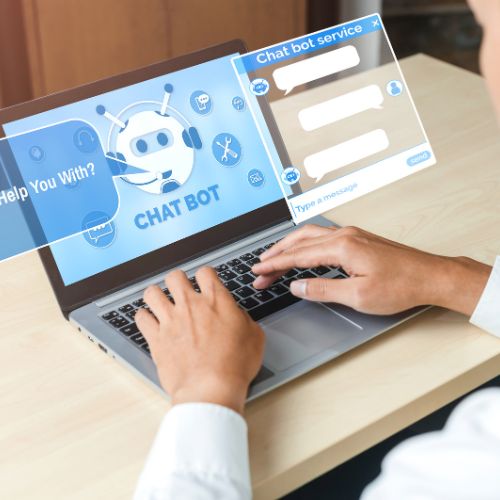
How To Create a Chatbot Script
Creating a chatbot script can seem like a daunting task, but with the right approach, it can be a relatively straightforward process. A chatbot script is essentially a set of instructions that tell the chatbot how to respond to different user inputs. Here are some steps to help you create an effective chatbot script:
Step 1: Identify the purpose of your chatbot
Before you start creating your chatbot script, you need to identify the purpose of your chatbot. What problem is it going to solve for users? Is it going to help them find information, make reservations, or complete a purchase? Understanding the purpose of your chatbot will help you create a script that is focused and effective.
Step 2: Define the conversation flow
Once you have identified the purpose of your chatbot, you need to define the conversation flow. This is essentially the sequence of steps that the chatbot will take to guide users toward the desired outcome. You can start by mapping out the different user inputs that your chatbot is likely to encounter and then create a flowchart that outlines the steps that the chatbot will take in response to each input.
Step 3: Use natural language
One of the key advantages of chatbots is that they can communicate with users in natural language. This means that you should aim to write your chatbot script in a way that is conversational and easy to understand. Avoid using jargon or technical language, and try to anticipate the questions that users are likely to ask.
Step 4: Provide options
Users appreciate having options, so it’s a good idea to build them into your chatbot script. For example, if the chatbot is helping users find a product, you can provide options for different categories or price ranges. By providing options, you can make the user experience more engaging and help users find what they’re looking for more quickly.
Step 5: Test and iterate
Once you’ve created your chatbot script, it’s important to test it with real users to see how well it performs. You can use a chatbot development platform to test your chatbot in a simulated environment or deploy it on a messaging platform like Facebook Messenger or WhatsApp to test it in the real world. Use the feedback that you receive from users to iterate on your chatbot script and improve its performance over time.
Step 6: Incorporate machine learning
As your chatbot gains more experience interacting with users, you can incorporate machine learning to improve its performance. Machine learning algorithms can analyze user inputs and learn from them, allowing your chatbot to become more accurate and effective over time. You can use a platform like ChatGPT to train your chatbot on relevant data and improve its ability to understand and respond to user inputs.
Step 7: Monitor performance
Finally, it’s important to monitor the performance of your chatbot over time. Use analytics tools to track key metrics like engagement rates, conversation length, and user satisfaction. Use this data to identify areas where your chatbot can be improved and make changes to the script as needed.
In conclusion, creating a chatbot script can be a relatively straightforward process if you follow these steps. By identifying the purpose of your chatbot, defining the conversation flow, using natural language, providing options, testing and iterating, incorporating machine learning, and monitoring performance, you can create a chatbot script that is effective and engaging for users.
Related Blogs
How To Create a Chatbot Script
How To Create a Chatbot Script Creating a chatbot script can seem like a daunting task, but with the right [...]


